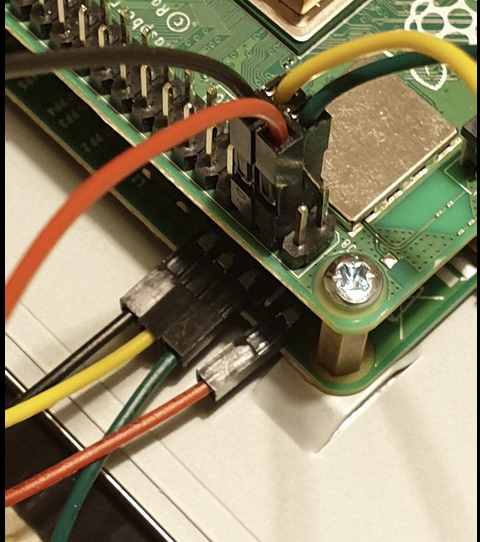Volumio
From Alessandro's Wiki
Revision as of 10:51, 24 January 2022 by Porcelinux (talk | contribs)
Mount SMB/CIFS
- add to options:
vers=2.0
Enable ssh
default user:pass volumio:volumio
Mount points
Filesystem Type Size Used Avail Use% Mounted on /dev/mmcblk0p1 vfat 61M 57M 3.4M 95% /boot /dev/mmcblk0p2 ext4 2.2G 1.3G 854M 60% /imgpart
- the slash partition (where all the avail. space goes)
Filesystem Type Size Used Avail Use% Mounted on overlay overlay 464G 1.2G 439G 1% /
- a mount point
Filesystem Type Size Used Avail Use% Mounted on //NAS_IP/Public/Music cifs 2.8T 2.2T 545G 81% /mnt/NAS/Public
screen
work in progress
- touchscreen (after reboot)
touch display plugins in the plugin manager in volumio.local/plugin-manager and rotate
7 inch
https://www.waveshare.com/wiki/7inch_HDMI_LCD_(C)
- connecting the display
- rotate the display
in /boot/config.txt (2 = 180degrees)
lcd_rotate=2
3.5 inch
https://www.waveshare.com/wiki/3.5inch_DPI_LCD https://www.waveshare.com/wiki/3.5inch_RPi_LCD_(C)
another guide: https://community.volumio.org/t/volumio-with-3-5-tft-touch-screen-gpio-rpi-3b/11265
- rotate the display
in /boot/userconfig.txt
dtoverlay=tft35a:rotate=270
in /etc/rc.local
xinit /usr/bin/chromium-browser --no-sandbox --no-first-run --noerrdialogs --start-fullscreen --start-maximized --disable-notifications --disable-infobars --kiosk --incognito 127.0.0.1:3000 &
- in /etc/X11/xorg.conf.d/99-calibration.conf
Section "InputClass"
Driver "evdev"
Identifier "calibration"
MatchProduct "ADS7846 Touchscreen"
Option "Calibration" "268 3880 227 3936"
Option "SwapAxes" "0"
EndSection
7 inch display
- in /boot/userconfig.txt:
hdmi_group=2 hdmi_mode=87 hdmi_cvt=1024 600 60 6 0 0 0
My Volumio
even thought i've a subscription, I don't like the menu occupying space of the screen. A little hack can help. It will revert to the original on every update
in www3/styles/app-936d2e26fe.css
#main-menu .myvolumio-card-container {
margin-top: 46px;
display: none;
}